Little UI Gems
23 Dec 2015With only two days of The iOS Advent Calendar left I want to squeeze as much goodness as I can in the last two posts. As such, today is post is not going to be a tutotrial but a collection of UI components to amuse you and your users, and inspire some outside of the box thinking
The list has no particular order.
NVActivityIndicatorView
NVActivityIndicatorView is a collection of 30 and counting activity indicators.
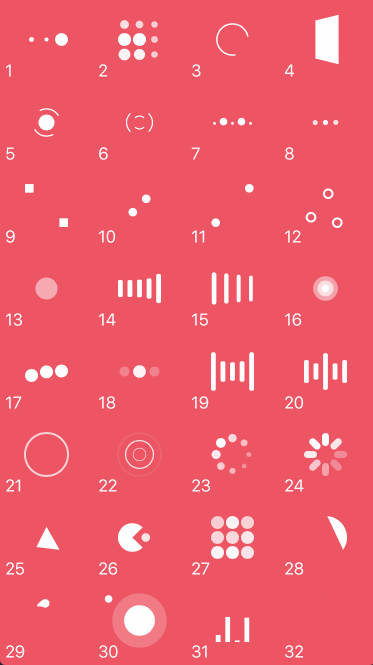
Using one of the indicator views is very easy, only one line of code required.
UIViewXXYBoom
UIViewXXYBoom allows you to explode views with a nice animation. Very good for removing items from a list with style.

BubbleTransition
No explanation needed.
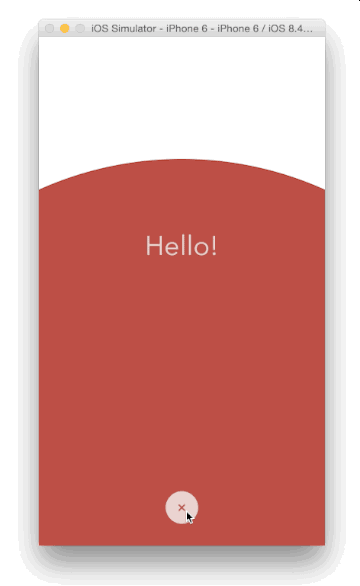
Checkout this library’s homepage on GitHub.
WZDraggableSwitchHeaderView
Since we’re talking about transitions, what do you think about WZDraggableSwitchHeaderView?

This library is thought in particular for iPhone 6s’ screens, where is almost impossible to reach the navigation bar while holding the phone with only one hand.
BAFluidView
BAFluidView allows you to add a view that behavies like a moving fluid.

You can customize the appearance and behaviour of the view, for example to use it as a loading animation, or to tilt the fuild using the device accelerometer.
LTMorphingLabel
A colleciton of morphing UILabels. Checkout the project’s README on GitHub for a full list of the available animations.



DOFavouriteButton
Cute animated buttons.

Checkout this library’s homepage on GitHub.
CKWaveCollectionViewTransition
CKWaveCollectionViewTransition is a visually impressive way to transition between one level and the next or previous in a hierarchical UICollectionView.
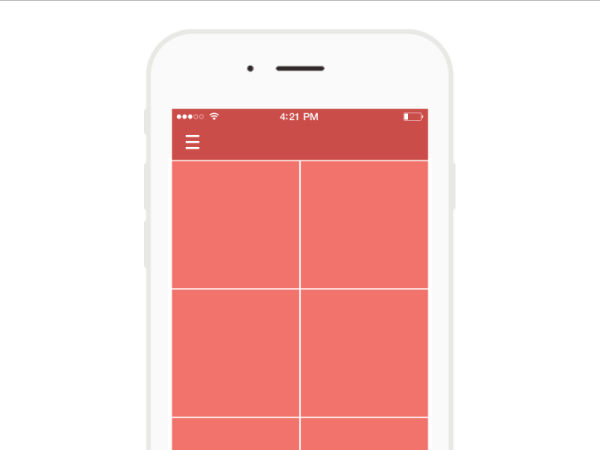
TVButton
Use TVButton to mimic the parallax views of the Apple TV.
DGElasticPullToRefresh
Some UX designers argue that pull-to-refresh might not be the best refresh mechanism to provide our app’s users, but it is almost a standard nowadays.
With DGElasticPullToRefresh you can add a touch of originality to your refresh experiences.
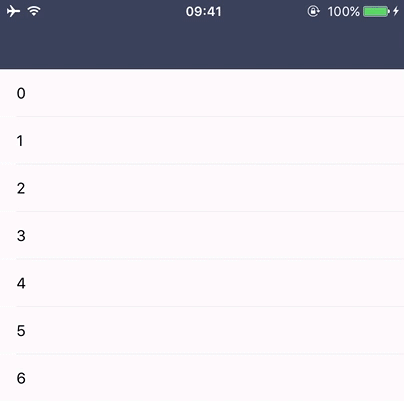
Next Steps
The libraries featured in this post are only some of the vast collection of UI awesomeness that the open source community has released.
If you are looking for more visual components the website CocoaControls has new ones every week.
I hope this post will leave you amused, and with a renewed will for experimenting with subtle UI/UX eye-candies that will surprise and delight your users.
That’s it for today. See you tomorrow for the final issue of our Advent Calendar journey. Subscribe to the email list to avoid missing out.
If you found this post useful and want to support the Advent Calendar please consider sharing it on your favourite social network. Thanks 🎅